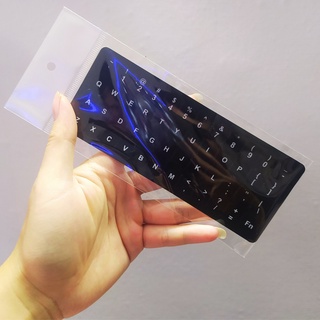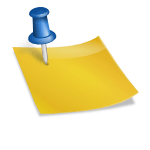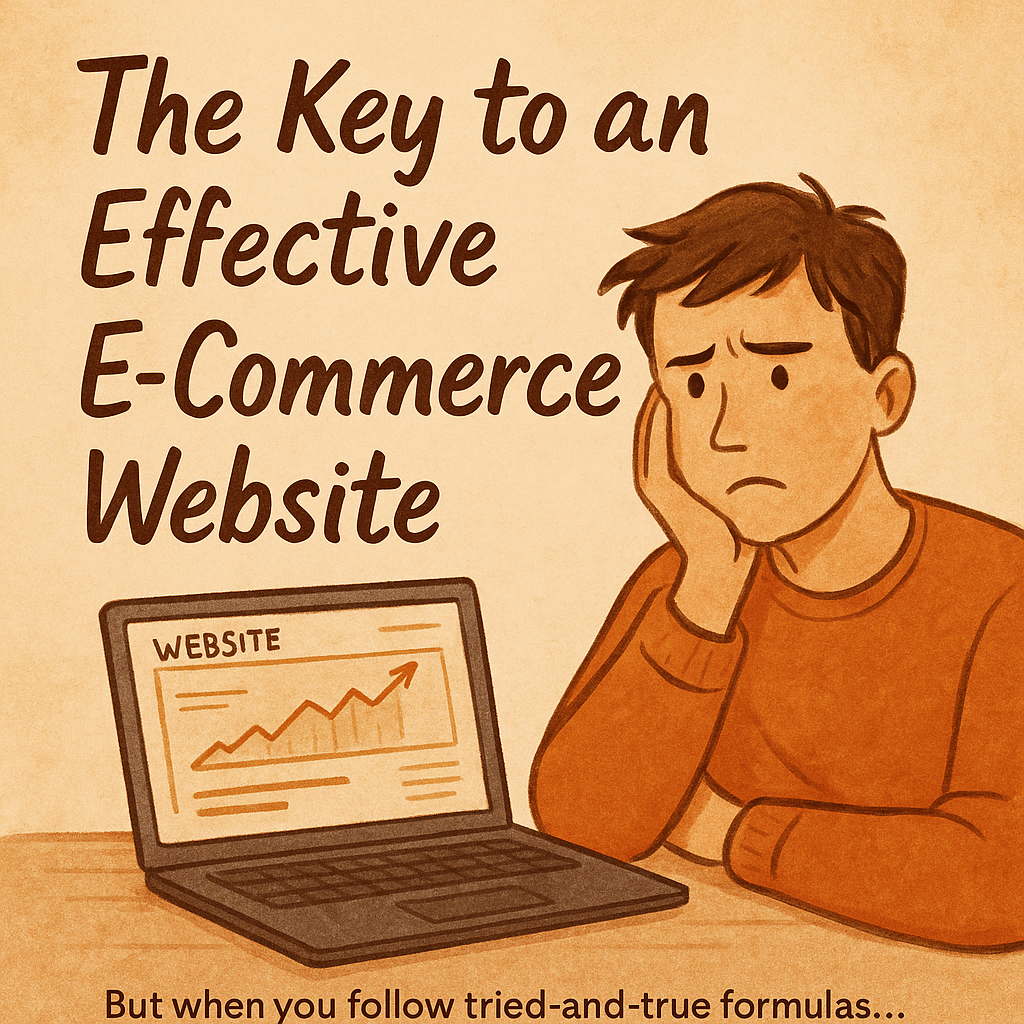How to Protect Your E-commerce Business from Security Threats (A Friendly, Practical Guide)
Introduction: The Nightmare No Shop Owner Wants
Imagine this: You wake up, check your sales dashboard, and see a huge spike in orders overnight. At first, you’re excited. More sales! But then, you notice something odd. The customer names look fake, the addresses don’t make sense, and your payment provider is sending you warning emails.
By noon, your payment account is frozen. You’ve lost thousands of dollars. Real customers are emailing about missing orders. Your shop’s reputation is at risk.
This isn’t just a bad dream. It happens every day to e-commerce businesses of all sizes. According to a recent study, over 60% of small online stores have faced some kind of security threat in the past year.
Has anything like this ever happened to you? If not, you’re lucky — but you might not be safe.
“It Won’t Happen to Me”: The Dangerous Mindset of Shop Owners
Let’s be honest. Many shop owners believe security problems only happen to big brands.
They think:
“I’m too small for hackers to care.”
“My platform (Shopify, WooCommerce, etc.) takes care of security.”
“We don’t store important data anyway.”
But here’s the truth:
Hackers and scammers target small shops because they’re easier to break into.
Most attacks are automated — bots don’t care how big you are.
Even a single leak of customer emails or credit card info can ruin your reputation.
Real story:
Last year, a small handmade jewelry shop lost access to their PayPal account because a scammer used stolen credit cards to place fake orders. The owner thought it could never happen to her — until it did. She spent weeks fixing the damage and lost several loyal customers.
The Main E-commerce Security Risks (And How to Spot Them)
Let’s break down the biggest threats you face — and what you can do about them.
1. Fake Orders and Payment Scams
What happens:
Scammers use stolen credit cards to place big orders. You ship the products, but then the real card owner files a chargeback. You lose the product and the money.
How to spot it:
Orders with mismatched shipping and billing addresses
Unusually large orders from new customers
Multiple orders from the same IP address in a short time
How to prevent it:
Use fraud detection tools (Shopify Fraud Protect, Signifyd, etc.)
Always verify suspicious orders by calling or emailing the customer
Set limits for first-time buyers
Real example:
A fashion store in California received a $2,000 order from a new customer. The shipping address was in a different state than the billing address. The owner called the customer — no answer. She canceled the order, and later found out the credit card was stolen.
2. Data Leaks and Employee Mistakes
What happens:
Customer data (emails, phone numbers, addresses) gets leaked. Sometimes it’s a hacker, but often it’s an employee who shares a spreadsheet or loses a laptop.
How to spot it:
Customers complain about spam or phishing emails
You notice unknown logins to your admin dashboard
Sensitive files are shared with too many people
How to prevent it:
Limit who can access customer data
Use strong, unique passwords for all accounts
Train staff to recognize phishing emails
Store data in secure, encrypted tools (not Google Sheets)
Real example:
A baby products shop shared a Google Sheet with customer info to a freelancer. The link got leaked, and hundreds of customers received scam emails pretending to be the shop.
3. Competitor Attacks on Marketplaces
What happens:
Competitors leave fake negative reviews, file false complaints, or try to hijack your brand listing on Amazon or Shopee.
How to spot it:
Sudden spike in bad reviews from new accounts
Your product listings are copied or changed without your permission
Marketplace support contacts you about “policy violations” you didn’t commit
How to prevent it:
Monitor reviews and listings daily
Register your brand with marketplace protection programs (Amazon Brand Registry, Shopee Mall)
Report suspicious activity immediately
Real example:
A home decor seller on Amazon noticed 10 one-star reviews in a single day, all from accounts created that week. She reported it to Amazon and got the reviews removed — but only after losing sales for a week.
4. Chargebacks and Return Scams
What happens:
A customer claims they never received the product, or that it was damaged, and demands a refund — even if they got the item.
How to spot it:
Frequent refund requests from the same customer
Disputes over high-value items
Inconsistent shipping/tracking records
How to prevent it:
Use tracked shipping with proof of delivery
Take photos of packed items before shipping
Have clear return policies and require evidence for claims
Real example:
An electronics shop in Texas faced repeated chargebacks from one customer. After switching to signature-required delivery, the scams stopped.
Hidden Risks Most Owners Miss
Even careful shop owners make mistakes. Here are some hidden risks you might not notice:
Weak passwords reused across accounts
Old staff accounts still active
Shared Wi-Fi at the office or warehouse
Too many people have access to admin tools
Forgotten Google Sheets or Dropbox links still public
Simple Security Checklist:
Change all passwords every 3-6 months
Remove old or unused staff accounts
Use a password manager (LastPass, 1Password, etc.)
Audit who can access sensitive data every quarter
Regularly review shared files and links
Real story:
A furniture shop thought they were safe. But an old employee’s account was never deleted. Months later, that account was hacked, and the shop lost control of their Instagram page.
Practical Solutions for Shops of All Sizes
No matter your budget or shop size, you can protect your business with these steps:
Free Tools & Tips
Use two-factor authentication (2FA) for all accounts
Set up Google Alerts for your brand name
Schedule regular backups of your website and order data
Use free fraud detection plugins on your e-commerce platform
Paid Solutions
Invest in professional fraud protection (Signifyd, Kount, etc.)
Use a secure payment gateway with chargeback protection
Subscribe to a cybersecurity monitoring service
Internal Processes
Train all staff on security basics
Make a checklist for onboarding and offboarding employees
Limit who can access sensitive data
Review and update your security policies every 6 months
Quick Comparison Table:
| Solution Type | Free Option | Paid/Pro Option |
|———————|——————————-|——————————-|
| Fraud Detection | Shopify Fraud Protect (basic) | Signifyd, Kount |
| Data Storage | Encrypted Google Drive | Dropbox Business, Box |
| Password Security | Google Password Manager | LastPass, 1Password |
| Backups | Manual website export | Automated backup services |
Success Story:
A Vietnamese cosmetics shop used to get fake orders every month. After adding 2FA, using fraud detection, and training staff, fake orders dropped by 90% and their customer reviews improved.
What Happens If You Ignore Security?
If you don’t take security seriously, here’s what can happen:
You lose customer trust — and they tell their friends
Your shop gets banned from marketplaces (Shopee, Lazada, Amazon)
You get hit with lawsuits or government fines
Your business reputation is destroyed online
You spend weeks (or months) fixing the mess instead of growing your shop
Real example:
A local electronics store ignored security updates. Their website was hacked, customer data was stolen, and they had to close for a month. Even after reopening, sales never fully recovered.
Conclusion: Don’t Wait Until It’s Too Late!
Protecting your e-commerce shop isn’t just about avoiding problems — it’s about building a business that lasts.
Take security seriously, even if you’re just starting out.
Review your shop’s security today.
Train your team and use the right tools.
If you have any thoughts or stories about e-commerce security, please leave a comment below. My new blog really needs your interaction!
Let’s help each other stay safe and build stronger online businesses together.
Thanks for reading! Stay safe, stay smart — and don’t forget to share your experiences below!
(You can add relevant images, infographics, or memes to each section for better engagement.)